Total Compute Platform Software Components
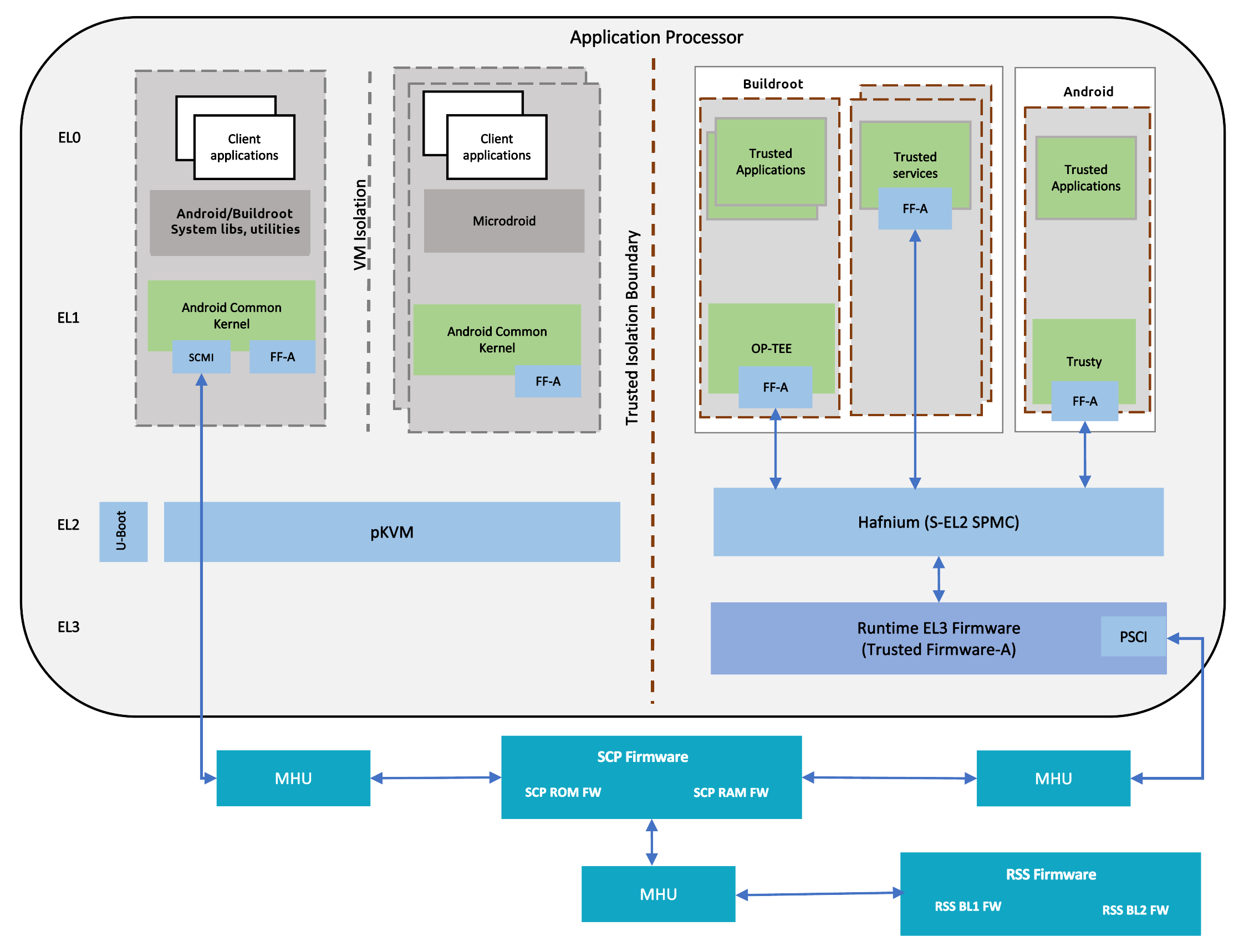
RSS Firmware
Runtime Security Subsystem (RSS) serves as the Root of Trust for Total Compute platform.
RSS BL1 code is the first software that executes right after a cold reset or Power-on.
RSS initially boots from immutable code (BL1_1) in its internal ROM, before jumping to BL1_2, which is provisioned and hash-locked in RSS OTP. The updatable MCUBoot BL2 boot stage is loaded from the flash into RSS SRAM, where it is authenticated. BL2 loads and authenticates the TF-M runtime into RSS SRAM from host flash. BL2 is also responsible for loading initial boot code into other subsystems within Total Compute as below.
SCP BL1
AP BL1
SCP Firmware
The System Control Processor (SCP) is a compute unit of Total Compute and is responsible for low-level system management. The SCP is a Cortex-M3 processor with a set of dedicated peripherals and interfaces that you can extend. SCP firmware supports:
Powerup sequence and system start-up
Initial hardware configuration
Clock management
Servicing power state requests from the OS Power Management (OSPM) software
SCP BL1
It performs the following functions:
Sets up generic timer, UART console and clocks
Initializes the Coherent Interconnect
Powers ON primary AP CPU
Loads SCP Runtime Firmware
SCP Runtime Firmware
SCP runtime code starts execution after TF-A BL2 has authenticated and copied it from flash. It performs the following functions:
Responds to SCMI messages via MHUv2 for CPU power control and DVFS
Power Domain management
Clock management
AP Secure World Software
Secure software/firmware is a trusted software component that runs in the AP secure world. It mainly consists of AP firmware, Secure Partition Manager and Secure Partitions (OP-TEE, Trusted Services).
AP firmware
The AP firmware consists of the code that is required to boot Total Compute platform up the point where the OS execution starts. This firmware performs architecture and platform initialization. It also loads and initializes secure world images like Secure partition manager and Trusted OS.
Trusted Firmware-A (TF-A) BL1
BL1 performs minimal architectural initialization (like exception vectors, CPU initialization) and Platform initialization. It loads the BL2 image and passes control to it.
Trusted Firmware-A (TF-A) BL2
BL2 runs at S-EL1 and performs architectural initialization required for subsequent stages of TF-A and normal world software. It configures the TrustZone Controller and carves out memory region in DRAM for secure and non-secure use. BL2 loads below images:
SCP BL2 image
EL3 Runtime Software (BL31 image)
Secure Partition Manager (BL32 image)
Non-Trusted firmware - U-boot (BL33 image)
Secure Partitions images (OP-TEE and Trusted Services)
Trusted Firmware-A (TF-A) BL31
BL2 loads EL3 Runtime Software (BL31) and BL1 passes control to BL31 at EL3. In Total Compute BL31 runs at trusted SRAM. It provides below mentioned runtime services:
Power State Coordination Interface (PSCI)
Secure Monitor framework
Secure Partition Manager Dispatcher
Secure Partition Manager
Total Compute enables FEAT S-EL2 architectural extension, and it uses Hafnium as Secure Partition Manager Core (SPMC). BL32 option in TF-A is re-purposed to specify the SPMC image. The SPMC component runs at S-EL2 exception level.
Secure Partitions
Software image isolated using SPM is Secure Partition. Total Compute enables OP-TEE and Trusted Services as Secure Partitions.
OP-TEE
OP-TEE Trusted OS is virtualized using Hafnium at S-EL2. OP-TEE OS for Total Compute is built with FF-A and SEL2 SPMC support. This enables OP-TEE as a Secure Partition running in an isolated address space managed by Hafnium. The OP-TEE kernel runs at S-EL1 with Trusted applications running at S-EL0.
Trusted Services
Trusted Services like Crypto Service, Internal Trusted Storage and Firmware Update runs as S-EL0 Secure Partitions.
Trusty
Trusty is a secure Operating System (OS) that provides a Trusted Execution Environment (TEE) for Android. Trusty is virtualized using Hafnium at S-EL2. FF-A support is added for Total Compute. Trusty runs as a Secure Partition running in an isolated address space managed by Hafnium. The Trusty kernel runs at S-EL1 with Trusted applications running at S-EL0.
AP Non-Secure World Software
U-Boot
TF-A BL31 passes execution control to U-boot bootloader (BL33). U-boot in Total Compute has support for multiple image formats:
FitImage format: this contains the Linux kernel and Buildroot ramdisk which are authenticated and loaded in their respective positions in DRAM and execution is handed off to the kernel.
Android boot image: This contains the Linux kernel and Android ramdisk. If using Android Verified Boot (AVB) boot.img is loaded via virtio to DRAM, authenticated and then execution is handed off to the kernel.
Linux Kernel
Linux Kernel in Total Compute contains the subsystem-specific features that demonstrate the capabilities of Total Compute. Apart from default configuration, it enables:
Arm MHUv2 controller driver
Arm FF-A driver
OP-TEE driver with FF-A Transport Support
Arm FF-A user space interface driver
Trusty driver with FF-A Transport Support
Virtualization using pKVM
Android
Total Compute has support for Android Open-Source Project (AOSP), which contains the Android framework, Native Libraries, Android Runtime and the Hardware Abstraction Layers (HALs) for Android Operating system. The Total Compute device profile defines the required variables for Android such as partition size and product packages and has support for the below configuration of Android:
Software rendering: This profile has support for Android UI and boots Android to home screen. It uses SwiftShader to achieve this. Swiftshader is a CPU base implementation of the Vulkan graphics API by Google.
Hardware rendering: This profile also has support for Android UI and boots Android to home screen. The Mali TTIx GPU model used for rendering.
Microdroid
Microdroid is a lightweight version of Android that runs in a protected virtual machine (pVM) and is managed by Android using CrosVM.
Buildroot
A minimal rootfs that is useful for testing the bsp and boots quickly. The interface is text only and no graphics are supported.